Here is the link to the NY Times article where I’m mentioned. You may have to log in to read the article. Don’t sweat it – registration is free.
Does any one know how to convert the Times feed for this story into a permanent URL? In a few weeks the article will go into the archives and be unavailable.
Many thanks to Julia Moskin for writing a fantastic article. I was honored that my voice was included.
A note to readers using Macintosh – many of you have written to tell me that my blog is filled with weird &*%$ symbols that interfere with your reading pleasure. I apologize. I do write my stuff in Word and cut and paste it into Blogger. I am open to any suggestions on using a different program to edit my stuff where this doesn’t happen.
In the meantime you can read Waiter Rant at Bloglines – there are no formatting issues there!
Many thanks to all the people who emailed me. I reply to every missive. Just give me some time!

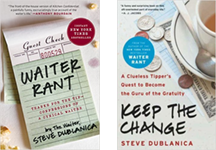
Try writing it in Word as usual, but then copying it into notepad (this will remove all formatting), then posting – that should solve the problem
Sadly, the NYT doesn’t keep its articles online past the two weeks. Make a copy now. You can buy the right to reprint it on your site for a year for the low, low price of just $1000. Glad to see your compelling writing get some broader exposure.
Walt
For those of you who don’t like login/passwords for this sort of site…
http://www.bugmenot.com
They even have a firefox plug in, you right click on a username field in a website, select bugmenot, and it logs you in using any username/password combo in the database.
http://www.nytimes.com/2005/02/02/dining/02wait.html
It won’t last. I suggest you print PDF or take a hi-res screengrab and have those who want to read it get it from you via e-mail. Or just copy and paste the text, and give all relevant writing credit details after.
Here’s a way you can do it in Word and yet keep your posts weird-character-free. When you’re done with the post, save it, and choose “Plain Text.” A file conversion window will come up. Pick the “Other encoding” radio button, pick “US-ASCII” off the list, and click on the “Allow character substitution” checkbox. (Or, record a macro to do all of this.) You’re then all set — double-clicking on that document will let you cut and paste from the document with no weird characters.
Another thought — check out the “Encoding” preference in your Blogger settings. You might want to change it to Unicode, see if that makes a difference.
Also, with regards to the New York Times article, it will last if you use a link generated by the New York Times Link Generator (explanation as to why it will last here). I put your article in there and it returned this link:
http://www.nytimes.com/2005/02/02/dining/02wait.html?ex=1265086800&en=d0e7bc27ef7c70e5&ei=5090&partner=rssuserland
In Safari, you can select View, Text Encoding, Unicode (UTF-8) to see everything nicely too
Use Notepad instead of word.